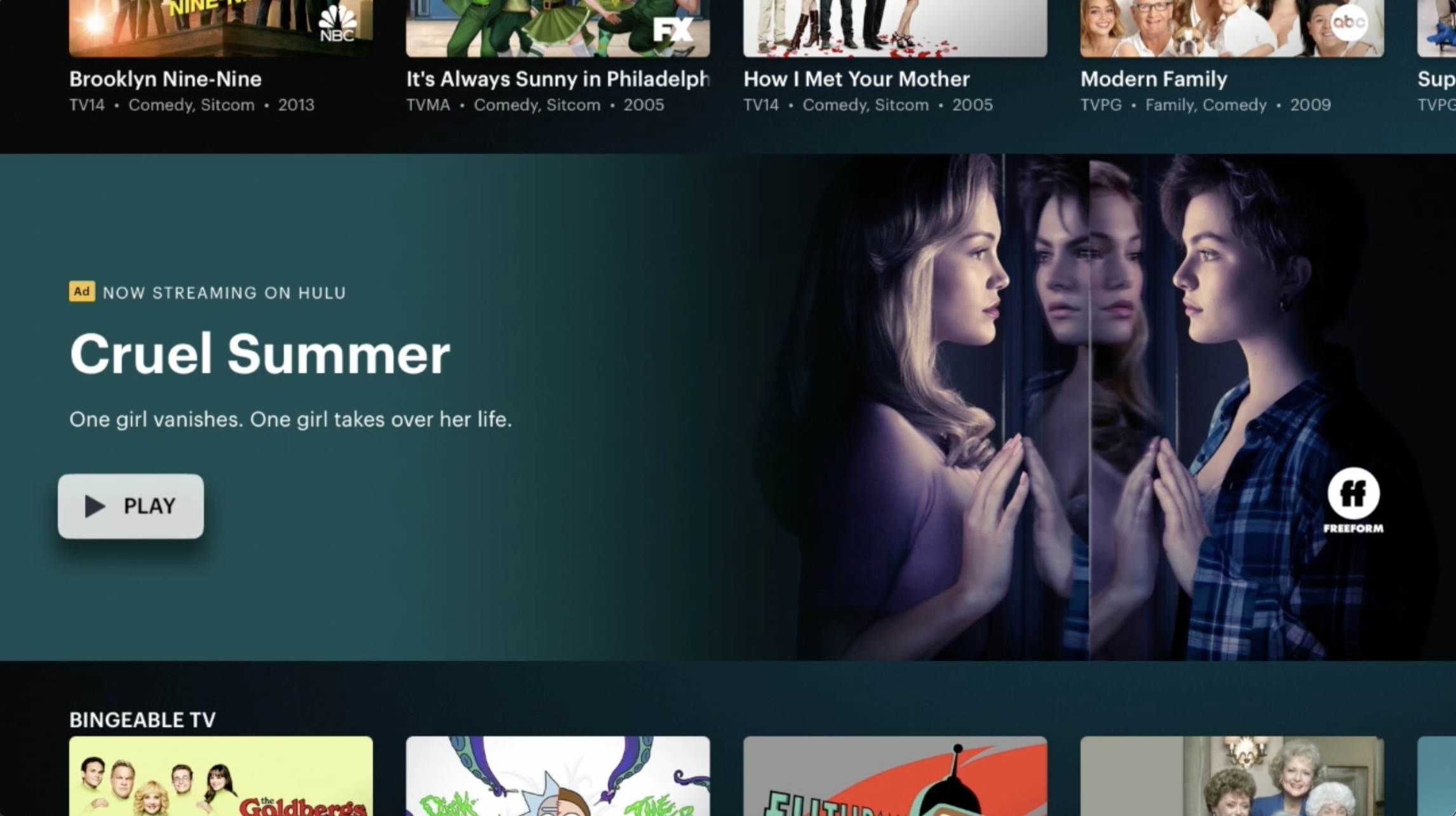
Hulu’s Marquee Ad is a high-impact, native unit positioned on Hulu’s home screen built to promote TV shows, theatrical movies and video games. Marquee Ads deliver striking visuals and compelling video content to build brand awareness and engage viewers as they scroll through the Hulu interface.
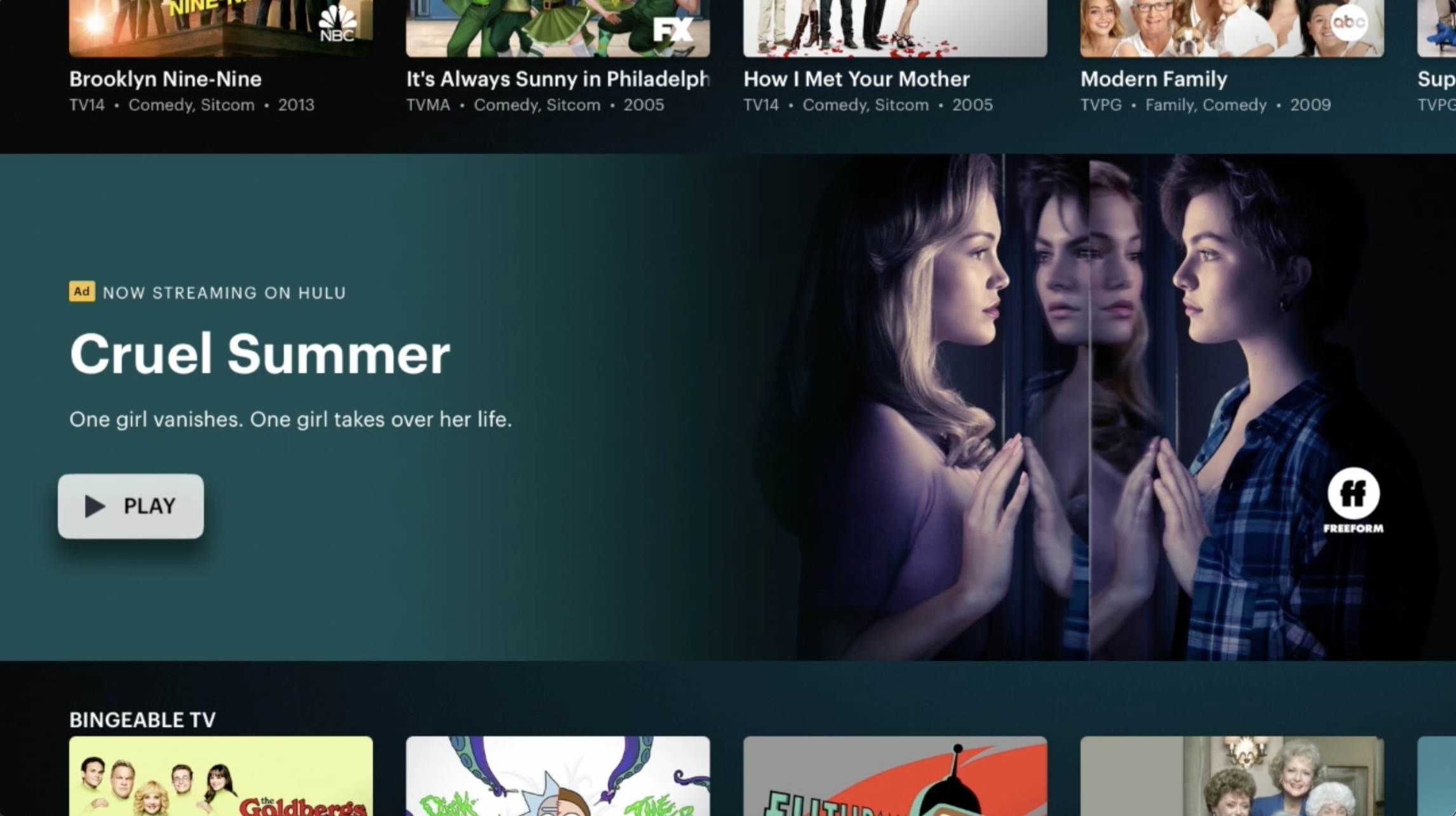
15 business days from the receipt of the final assets and copy. NOTE: If uploading content not already on Hulu, please add 8 business days to the production timeline.
To use availability messaging that is not on the approved list above, product/legal approval is required.
Q: Why do you prefer PCM codec?
Q: What does native frame rate mean?
Q: Should the bitrate be constant if delivering ProRes codec?
Q: Can you accept bitrate higher than 30 Mbps?
Q: When is letterboxing allowed and not allowed?
A: When the native aspect ratio is 1.78:1 or 1.33:1 throughout the entire program, there should not be any letterboxing (black bars on top and bottom). We should see an active picture take up the full frame. If the aspect ratio is wider than 1.78:1, such as 2.35:1, matting on the top and bottom is permissible. Additionally, if there is a creative choice to add matting or if there is a mix of native aspect ratios, this is usually waived, but please reach out to your Hulu representative to confirm.